Normally when you buy a new 3G internet modem/WIFI/MIFI from a service provider the modem/MIFI/WIFI will be locked to the network in order not to support or work on any other network. If you insert another network Sim card on it you would be asked to provide your unlock code all because it has been locked by the service provider. The unlock code allows you to bypass the modem in order to be able to make use of other network Sim card on it.
This simple steps will allow you to unlock your MTN, GLO, AIRTEL OR Etisalat Huawei Wireless Pointer / Huawei E5830 or Others to any network worldwide from Your Home / Office.
On this post we are going to use MTN E5830S to cover through this tutorial
Requirements:
Naijaultimate System Analysis software works only with Windows OS (xp, vista, 7) ***download from here***
Naijaultimate Huawei client CardLock_Unlock software ***download from here***
The Huawei E5830S Wireless Manager- (whatever software that came with your modem, in order to recognize your modem on USB mode)
Step 1
Download and install program -> Naijaultimate System Analysis software
Step 2
Change the sim card inside your modem to a diferent network sim card and connect to the computer with USB cable (and install the software that come with your MiFi if you have not install it, then close down the Mi-Fi software app icon. Make Sure that you are not connected to the modem via wireless and the software that come with your Mi-Fi is not running, This step is only for installation of the MIFI/WIFI Huawei E5830S drivers).
Step 3
Using Naijaultimate System Analysis software to retrieve LOG File from your MIFI/WIFI Huawei E5830S Device.
STARTING UNLOCK PROCESS
You need to insert a new sim (not the branded sim ). Modem will now show “Invalid Sim” on the OLED. Plug MIFI modem to computer. After connected to the computer, in some cases you may need to turn on the modem again some automatically goes off after plugging to pc, it may go into charging mode. Turn modem On and let your computer detect it properly eg.popup message on your computer screen.
Run the Naijaultimate System Analysis which you have installed.
On the Naijaultimate System Analysis main page you have tab menu's,
This simple steps will allow you to unlock your MTN, GLO, AIRTEL OR Etisalat Huawei Wireless Pointer / Huawei E5830 or Others to any network worldwide from Your Home / Office.
On this post we are going to use MTN E5830S to cover through this tutorial
Requirements:
Naijaultimate System Analysis software works only with Windows OS (xp, vista, 7) ***download from here***
Naijaultimate Huawei client CardLock_Unlock software ***download from here***
The Huawei E5830S Wireless Manager- (whatever software that came with your modem, in order to recognize your modem on USB mode)
Step 1
Download and install program -> Naijaultimate System Analysis software
Step 2
Change the sim card inside your modem to a diferent network sim card and connect to the computer with USB cable (and install the software that come with your MiFi if you have not install it, then close down the Mi-Fi software app icon. Make Sure that you are not connected to the modem via wireless and the software that come with your Mi-Fi is not running, This step is only for installation of the MIFI/WIFI Huawei E5830S drivers).
Step 3
Using Naijaultimate System Analysis software to retrieve LOG File from your MIFI/WIFI Huawei E5830S Device.
STARTING UNLOCK PROCESS
You need to insert a new sim (not the branded sim ). Modem will now show “Invalid Sim” on the OLED. Plug MIFI modem to computer. After connected to the computer, in some cases you may need to turn on the modem again some automatically goes off after plugging to pc, it may go into charging mode. Turn modem On and let your computer detect it properly eg.popup message on your computer screen.
Run the Naijaultimate System Analysis which you have installed.
On the Naijaultimate System Analysis main page you have tab menu's,
1. Select the "Hardware Forensics" menu tab and select "Use Mobile Port" this will open another Naijaultimate System Analysis program window for you (this is where all the magic happens)
In the new window:
On the "PORT SETUP" menu tab (which you are on already) just select the "Serial COM Port" (you need to choose the one that says (QCDM: SNCAALZM) Huawei mobile connect-3G Application Interface, and not the one that says PC UI Interface whatever the COM Port)
Then select the "baud speed" (This varies depending on the computer speed and windows OS, default speed is 115200), and that's all you have to do for the setup menu tab.
2. Click on the "DIAG Port (QC)" menu tab
and
3. Click on "Send"
This should now show some numbers on the open space box below,
On the 'Diag Functions box' (box below the "send" button box) you have to Click on the dropdown arrow which is displaying "Save memory to file"
and
4. select "Read EFS" from the drop-down list (See the below image)
5. on "max page" bar which is displaying "400000", type in/reduce it/make it: "200" instead of 400000,(See the below image)
6. tick "Alternative Method"(See the below image)
7. Click "Lets go",(See the below image)
A Save As window will popup and will ask you to save a file,
just save the file as "MIFI or WIFI E5830S" onto desktop.
This is the Concluding part of this process, the file you just saved is encoded, so Attach the file you just saved and send it with your phone number including your name to us via email to toyotheophilus@gmail.com in other to retrieve the "PASSWORD".
You can call or Whatsapp me on 08135856969 (+2348135856969) for prompt response on how to get done/put you through with this tutorial/procedure.
Once the code is ready we will call you and ask you to make a TOKEN of N2,000.00 payment into this (Bank Account: Diamond Bank Plc, A/c No: 0042968628 Account Name: Toyo Theophilus Voke Or make a fund transfer to the account mentioned, instead of going through the banking hall process) and after making payment send your payment details to 08135856969 and once same is confirmed we will send you the code via email or text message.
Unlocking Steps:
Close the Naijaultimate System Analysis Icon.
Plug your MTM, GLO, AIRTEL OR ETISALAT MIFI/WIFI modem into your computer with your different network SIM inserted (if previously removed).
Run Naijaultimate Huawei client CardLock_Unlock Software.
You should see your device imei, enter the 8 digits unlock code sent to you.
Click OK to send the unlock code to your device, the MTM, GLO, AIRTEL OR ETISALAT MIFI/WIFI modem will reboot to display the new network.
WATCH THE BELOW VIDEO FOR PROOF OF EVIDENCE!!!
HOW TO UNLOCK YOUR MTN FASTLINK, GLO, ETISALAT, AIRTEL 3G MODEM


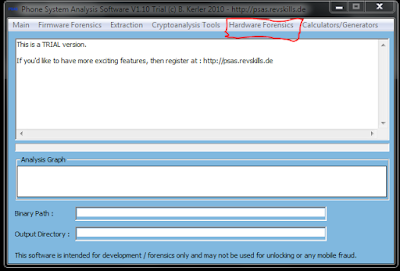




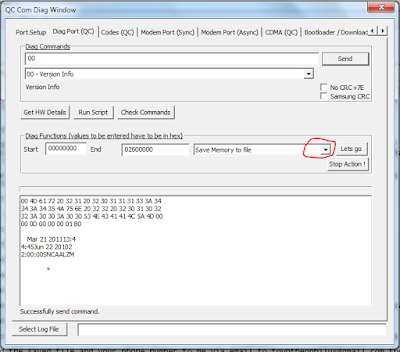
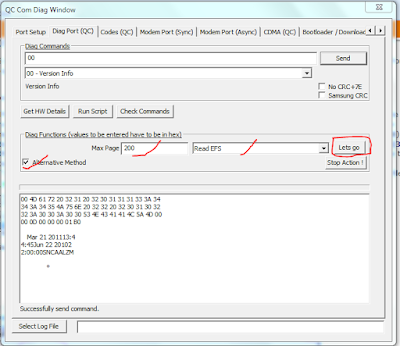


No comments:
Post a Comment